The application allows you to edit images using various tools. Enhance your image with editing tools including contrast, exposure, saturation, and clarity. Instantly make your photos look better with photo filters. Resize, crop or merge multiple photos into 1.
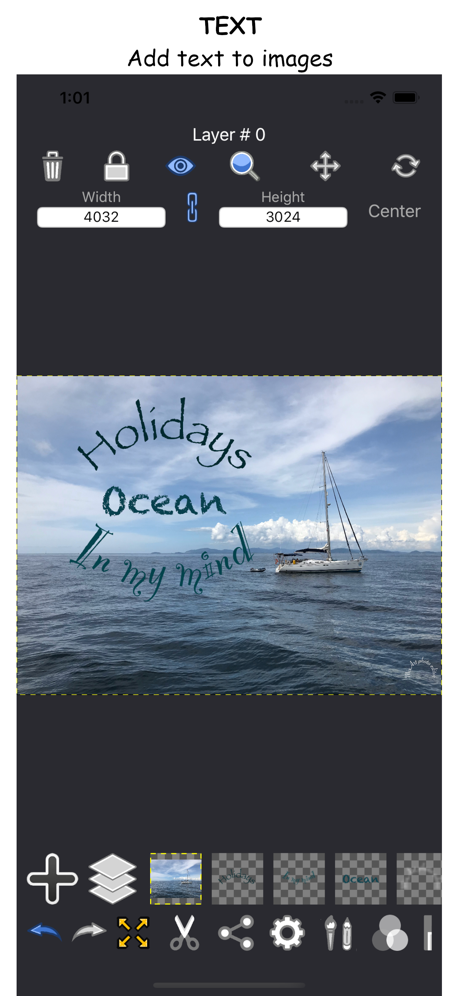
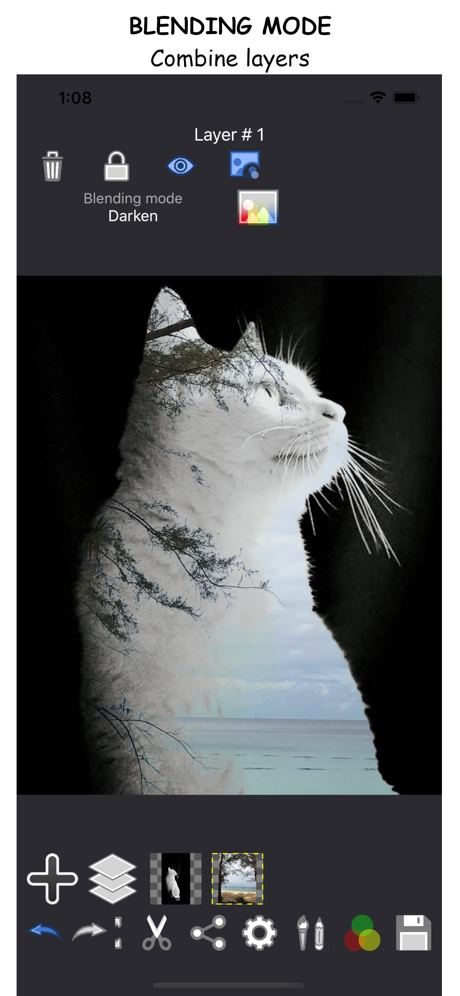
Much more!
With MixArt - you can enhance your photos, apply filters for pictures with unlimited customization options, paint & draw, remove blemishes, choose any font and color to put the perfect text on photo and so much more!
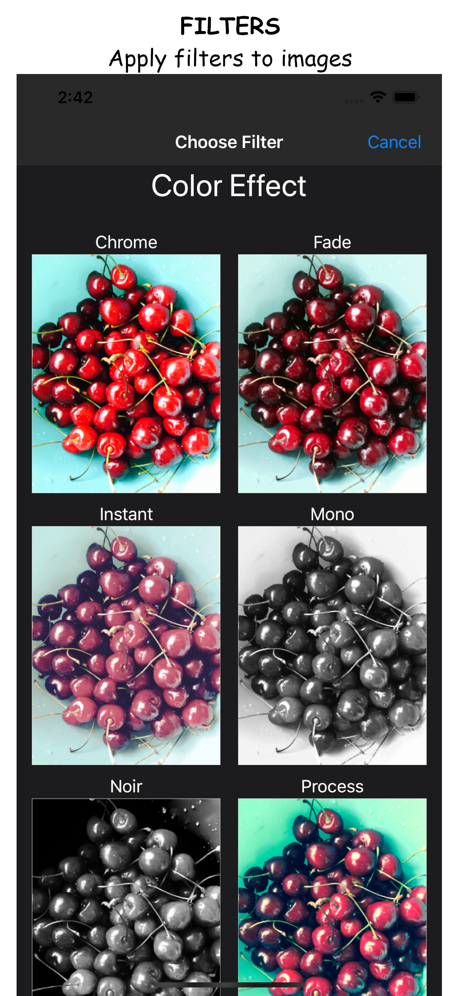
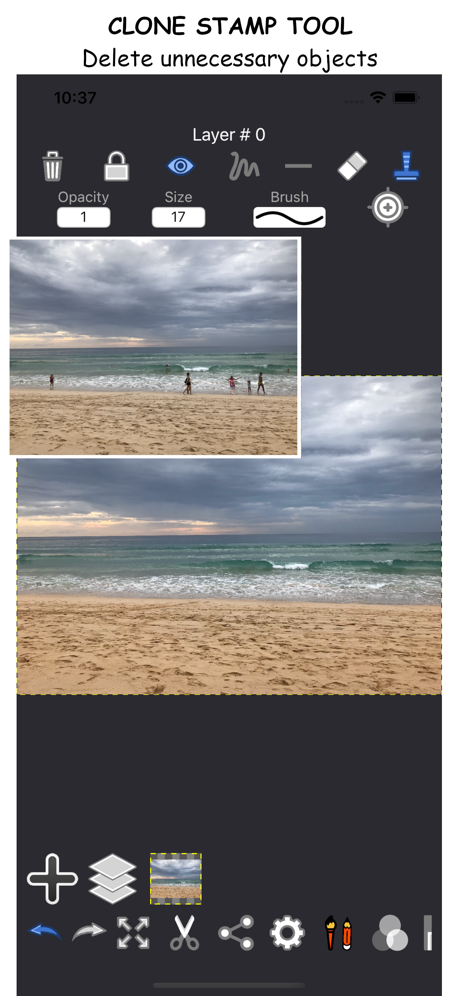

Features:
• Improve the look of your photo with various filters.
• Change the color temperature, transparency, exposure, color, contrast, saturation, tone, blur, and apply other color effects.
• Add new layers and edit them independently of each other.
• Combine several layers into one.
• Edit layers using scaling, cropping, moving, rotating, copying, mirroring.
• Use scissors to crop or cut the area in the photo. Specify the exact cutting area by selecting it with a line or dots.
• Add text using different fonts, color, size. Change the radius to write text in a circle.
• Create drawings using drawing tools by changing their transparency, size and color.
• Select a color using the entire color palette.
• Set your own canvas size or stretch it to fit the size of the layers.
• Save images with a transparent (PNG) or opaque background (JPG, BMP, TIFF)